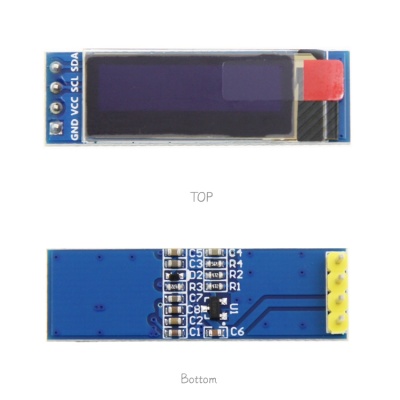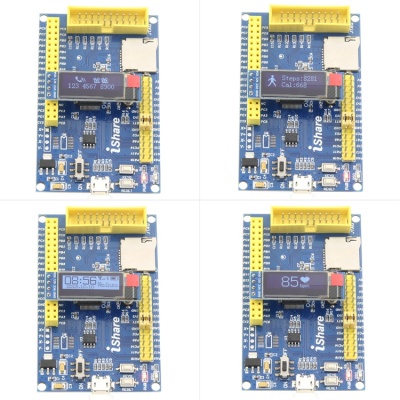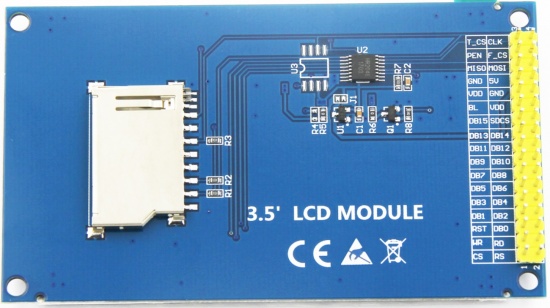Difference between revisions of "0.91inch IIC OLED Module SSD1306 SKU:MC091GX"
(→Product Description) |
(→Product Parameters) |
||
| Line 22: | Line 22: | ||
==<font color="blue">Product Parameters</font> == | ==<font color="blue">Product Parameters</font> == | ||
| − | {| class="wikitable" border="1" style="width: | + | {| class="wikitable" border="1" style="width: 500px; background-color: white;" |
| − | | align="center" | | + | | align="center" |名称 |
| − | | align="center" | | + | | align="center" |参数 |
|- | |- | ||
| − | | align="center" | | + | | align="center" |显示颜色 |
| − | | align="center" | | + | | align="center" |白色/蓝色 |
|- | |- | ||
| align="center" |SKU | | align="center" |SKU | ||
| − | | align="center" | | + | | align="center" |MC091GW/MC091GB |
|- | |- | ||
| − | | align="center" | | + | | align="center" |尺寸 |
| − | | align="center" | | + | | align="center" |0.91(inch) |
|- | |- | ||
| − | | align="center" | | + | | align="center" |类型 |
| − | | align="center" | | + | | align="center" |OLED |
|- | |- | ||
| − | | align="center" | | + | | align="center" |驱动芯片 |
| − | | align="center" | | + | | align="center" |SSD1306 |
|- | |- | ||
| − | | align="center" | | + | | align="center" |分辨率 |
| − | | align="center" | | + | | align="center" |128*32 (Pixel) |
|- | |- | ||
| − | | align="center" | | + | | align="center" |模块接口 |
| − | | align="center" | | + | | align="center" |IIC interface |
|- | |- | ||
| − | | align="center" | | + | | align="center" |有效显示区域(AA区) |
| − | | align="center" | | + | | align="center" |22.384x5.584(mm) |
|- | |- | ||
| − | | align="center" | | + | | align="center" |触摸屏类型 |
| − | | align="center" | | + | | align="center" |无触摸屏 |
|- | |- | ||
| − | | align="center" | | + | | align="center" |触摸IC |
| − | | align="center" | | + | | align="center" |无触摸IC |
|- | |- | ||
| − | | align="center" | | + | | align="center" |模块PCB底板尺寸 |
| − | | align="center" | | + | | align="center" |12.00x38.00(mm) |
|- | |- | ||
| − | | align="center" | | + | | align="center" |视角 |
| + | | align="center" |>160° | ||
| + | |- | ||
| + | | align="center" |工作温度 | ||
| align="center" | -20℃~60℃ | | align="center" | -20℃~60℃ | ||
|- | |- | ||
| − | | align="center" | | + | | align="center" |存储温度 |
| align="center" | -30℃~70℃ | | align="center" | -30℃~70℃ | ||
|- | |- | ||
| − | | align="center" | | + | | align="center" |VCC电源电压 |
| − | | align="center" |3.3V | + | | align="center" |3.3V~5V |
|- | |- | ||
| − | | align="center" | | + | | align="center" |功耗 |
| − | | align="center" | | + | | align="center" |待定 |
|- | |- | ||
| − | | align="center" | | + | | align="center" |产品重量(含包装) |
| − | | align="center" | | + | | align="center" |5g |
|} | |} | ||
Revision as of 11:54, 25 July 2019
Contents
Product Picture
Product Description
- 0.91 inch OLED screen with black and white or black and blue color display
- 128x32 resolution for clear display and high contrast
- Large viewing angle: greater than 160° (one screen with the largest viewing angle in the display)
- Wide voltage supply (3V~5V), compatible with 3.3V and 5V logic levels, no level shifting chip required
- With IIC bus, only a few IOs can be used to light up the display
- Ultra-low power consumption: normal display is only 0.06W (far below the TFT display)
- Military-grade process standards, long-term stable work
- Provides a rich sample program for STM32, C51, Arduino, and Raspberry Pi platforms
- Provide underlying driver technical support
Product Parameters
| 名称 | 参数 |
| 显示颜色 | 白色/蓝色 |
| SKU | MC091GW/MC091GB |
| 尺寸 | 0.91(inch) |
| 类型 | OLED |
| 驱动芯片 | SSD1306 |
| 分辨率 | 128*32 (Pixel) |
| 模块接口 | IIC interface |
| 有效显示区域(AA区) | 22.384x5.584(mm) |
| 触摸屏类型 | 无触摸屏 |
| 触摸IC | 无触摸IC |
| 模块PCB底板尺寸 | 12.00x38.00(mm) |
| 视角 | >160° |
| 工作温度 | -20℃~60℃ |
| 存储温度 | -30℃~70℃ |
| VCC电源电压 | 3.3V~5V |
| 功耗 | 待定 |
| 产品重量(含包装) | 5g |
Interface Definition
This module hardware only supports 16-bit parallel bus transmission
| Number | Pin Label | Description |
| 1 | CS | LCD reset control pin( low level enable) |
| 2 | RS | LCD register / data selection control pin(high level: register, low level: data) |
| 3 | WR | LCD write control pin |
| 4 | RD | LCD read control pin |
| 5 | RST | LCD reset control pin( low level reset) |
| 6 | DB0 | LCD data bus low 8-bit pin |
| 7 | DB1 | |
| 8 | DB2 | |
| 9 | DB3 | |
| 10 | DB4 | |
| 11 | DB5 | |
| 12 | DB6 | |
| 13 | DB7 | |
| 14 | DB8 | LCD data bus high 8-bit pin |
| 15 | DB9 | |
| 16 | DB10 | |
| 17 | DB11 | |
| 18 | DB12 | |
| 19 | DB13 | |
| 20 | DB14 | |
| 21 | DB15 | |
| 22 | SDCS | SD card selection control pin (used when using the SD card expansion function, this test program is not used) |
| 23 | BL | LCD backlight control pin(High level light) |
| 24 | VDD | Module power positive pin (module has integrated voltage regulator IC, so the power supply can be connected to 5V or 3.3V) |
| 25 | VDD | |
| 26 | GND | Module power ground pin |
| 27 | GND | |
| 28 | 5V | LCD backlight power positive pin (default shared onboard backlight power supply, this pin can not be connected) |
| 29 | MISO | Touch screen SPI bus data input pin |
| 30 | MOSI | Touch screen SPI bus data output pin |
| 31 | PEN | Touch screen interrupt detection pin(Low level when a touch occurs) |
| 32 | F_CS | Flash chip select control pin (used when using the Flash extension function, this test program is not used) |
| 33 | T_CS | Touch screen IC chip select control pin(Low level enable) |
| 34 | CLK | Touch screen SPI bus clock control pin |
How to use on STM32 development board
This module is compatible with the ALIENTEK STM32 development board. The specific usage is as follows:
- Step 1: Download the test program
- Download the STM32 test program from the Program Download column
- For a description of the relevant test procedures, please refer to the test program documentation in the package
- Step 2: Connect the STM32 development board
- Find the TFTLCD Slot on the development board, connect the module pins and Slot(For example, the module CS pin corresponds to the slot CS pin),
- and then plug them directly into the Slot
- Step 3: Compile and download the program to the development board
- Compile and download the program you need to test to the STM32 development board( Don't know how to compile and download?)
- Step 4: Observe the running of the program
- After the program is finished, observe the running status of the program. If it can be displayed normally, the program runs successfully.
Program Download
Product Documentation
- 3.5inch 16bit Parallel-Port Module User Manual
- 3.5inch TFTLCD Specification
- 3.5inch 16bit Parallel-Port Module Size Picture
- 3.5inch 16bit Parallel-Port Module Schematic
- 3.5inch 16bit Parallel-Port Module LCD Schematic and PCB Package Library
- Driver IC ILI9486 Data sheet
Reference Materials
- C51 Keil and stc-isp software use illustration
- STM32 keil software use illustration
- PCtoLCD2002 software use illustration
- Image2Lcd software use illustration
- Chinese and English display modulo settings