Driver issues with Raspberry Pi OS 2023-10-10
Problem:The driver for the Raspberry Pi OS 2023-10-10 cannot be used properly after installation.
Reason:The Raspberry Pi OS has undergone significant changes on 2023-10-10, which do not match the original driver
Solution:
(Note: This method has only been tested on the 32-bit system (2023-10-10-raspios-bookworm-armhf.img) of Raspberry Pi 4B, and other versions have not been tested yet.)
1.Enter the following command in the command line interface
sudo raspi-config
2.Select<6 Advanced Options>and press Enter; Then select<A6 Wayland>,<W1 X11>in sequence
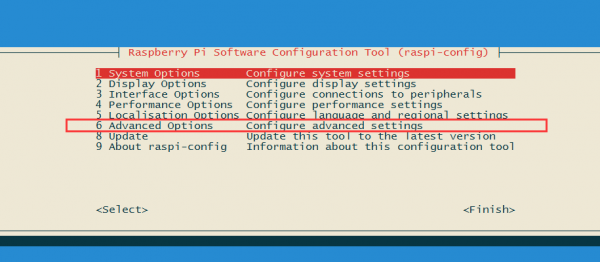
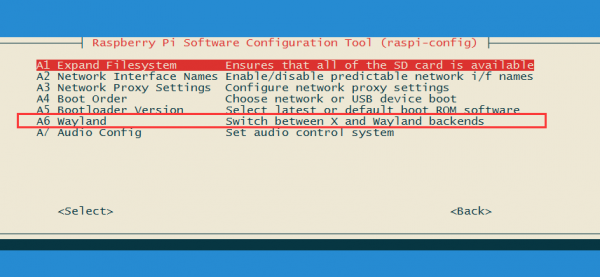
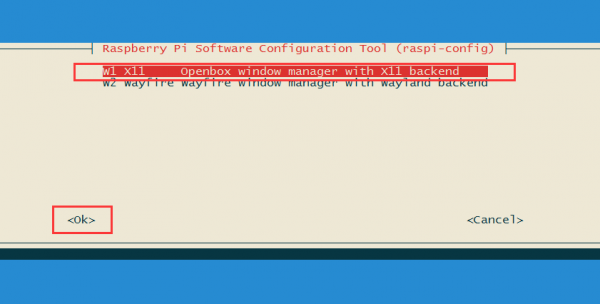
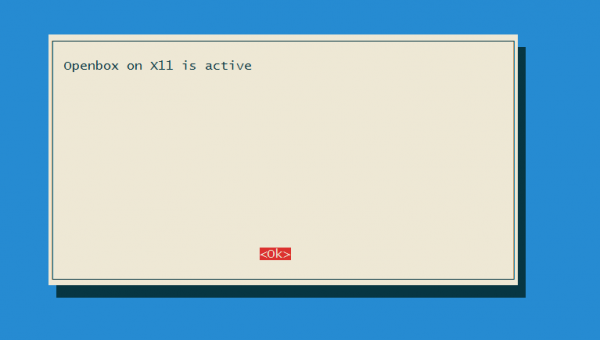
3.Press the left and right arrow keys and select<Finish>; Select<Yes>to restart Raspberry Pi
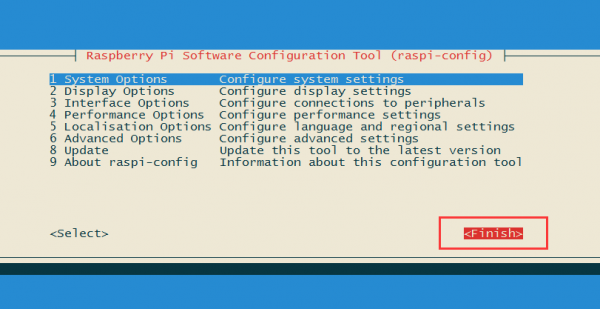
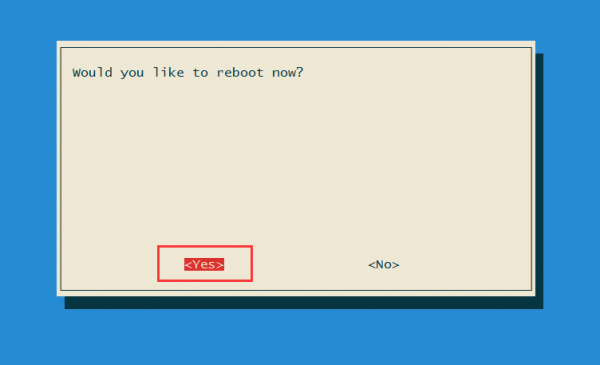
4. Install the driver according to the previous method (the method remains the same as before)