DSI series screen will have no touch or display when using the latest official 2022-04-04 system of Raspberry Pi
Recently, some customers have reported that the DSI series screen (4.3 inch, 5 inch, 7 inch) will not be touched when using the latest official 2022-04-04 system of Raspberry Pi, and there will be no display when it is occasionally turned on!
Reason:
Some configurations of the latest official 2022-04-04 system of raspberry pie do not match the original firmware of the DSI series screen
(the firmware of the latest version of the DSI series screen has been updated, so this problem does not exist)
Solution:
1.Open 'config.txt'
sudo nano /boot/config.txt
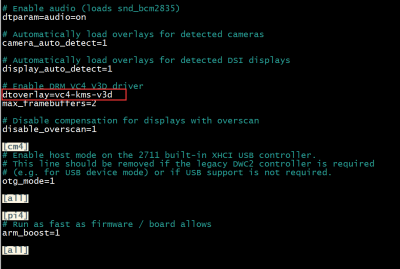
2.Change 'dtoverlay=vc4-kms-v3d' to ' #dtoverlay=vc4-kms-v3d '
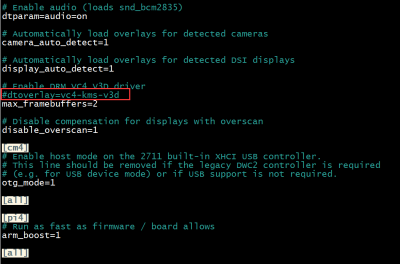
3.Press <Ctrl+X>, ready to exit; Press <Y> , confirm to save; Press <Enter> to exit.
4.Restart:
sudo reboot