“Ubuntu 20.04 LTS 安装桌面之后,系统卡死”的版本间的差异
来自LCD wiki
| 第18行: | 第18行: | ||
<br> | <br> | ||
'''PS: ''' <br> | '''PS: ''' <br> | ||
| − | |||
| − | |||
<br><br> | <br><br> | ||
推荐下载Ubuntu-mate系统,树莓派4B的1G内存/Pi3,都可以流畅运行 <br> | 推荐下载Ubuntu-mate系统,树莓派4B的1G内存/Pi3,都可以流畅运行 <br> | ||
Ubuntu-mate下载地址: <br> | Ubuntu-mate下载地址: <br> | ||
[https://ubuntu-mate.org/download/ https://ubuntu-mate.org/download/] | [https://ubuntu-mate.org/download/ https://ubuntu-mate.org/download/] | ||
2020年11月14日 (六) 16:57的最新版本
最近有玩家反应:在树莓派4B上安装了Ubuntu 20.04 LTS,用下面几个的命令之一, 手动安装桌面之后, 系统会卡死。
sudo apt-get install xubuntu-desktop sudo apt-get install lubuntu-desktop sudo apt-get install kubuntu-desktop sudo apt-get install ubuntu-desktop
其实原因也很简单:就是树莓派4B的1G内存不够大,至少要2G内存系统才能流畅运行!!!!
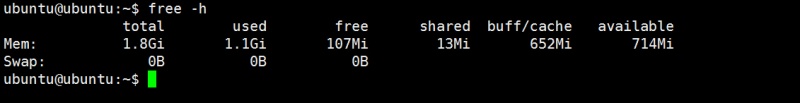
PS:
推荐下载Ubuntu-mate系统,树莓派4B的1G内存/Pi3,都可以流畅运行
Ubuntu-mate下载地址:
https://ubuntu-mate.org/download/
