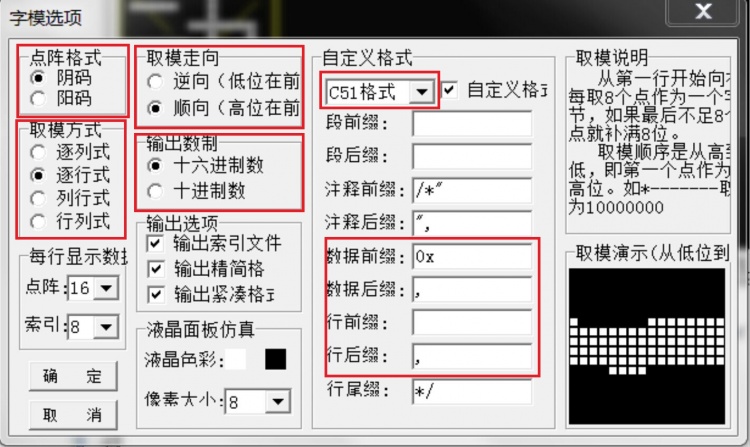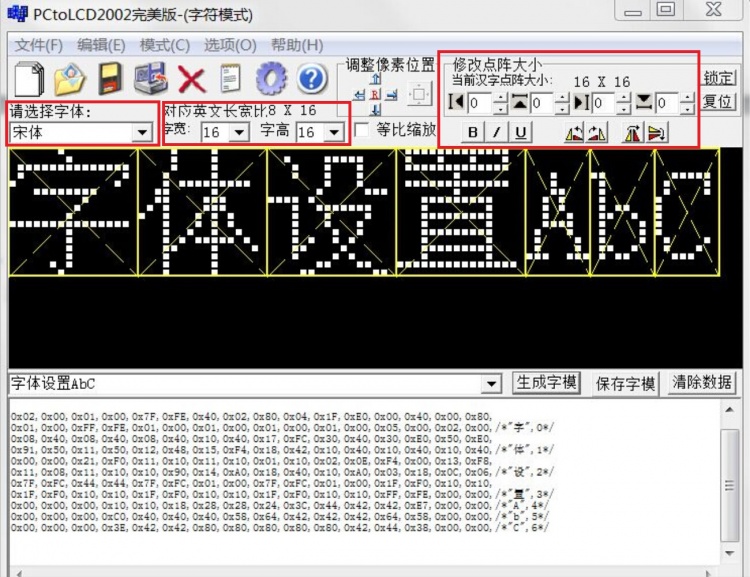Chinese and English display modulo settings
The font modulo software used in the test example is PCtoLCD200. For detailed instructions on its use, see the following document:
PCtoLCD200 Instructions for use
The PCtoLCD200 software is specifically set as follows:
The font selection is Song, and the dot size offset is 0
Word width and word height are selected: 12x8, 16x16, 24x24, 32x32 (English corresponds to 6x8, 8x16, 12x24, 16x32)
点阵格式选择阴码
取模方式选择逐行式
取模走向选择顺向(高位在前)
输出数制选择十六进制数
自定义格式选择C51格式
其他按默认设置
底层支撑函数
*LCD_SetWindows
该函数实现因驱动IC而异(不同的驱动IC设置坐标值命令和原理有差异),但是原理基本一样,都是设置起始坐标和结束坐标,设置一块显示区域
举例如下(ILI9341为例)
void LCD_SetWindows(u16 xStar, u16 yStar,u16 xEnd,u16 yEnd)
{
LCD_WR_REG(lcddev.setxcmd);
LCD_WR_DATA(xStar>>8);
LCD_WR_DATA(0x00FF&xStar);
LCD_WR_DATA(xEnd>>8);
LCD_WR_DATA(0x00FF&xEnd);
LCD_WR_REG(lcddev.setycmd);
LCD_WR_DATA(yStar>>8);
LCD_WR_DATA(0x00FF&yStar);
LCD_WR_DATA(yEnd>>8);
LCD_WR_DATA(0x00FF&yEnd);
LCD_WriteRAM_Prepare(); //开始写入GRAM
}
*Lcd_WriteData_16Bit
该函数就是往GRAM里面设置像素颜色值,然后显示出来
举例如下(ILI9341为例)
void Lcd_WriteData_16Bit(u16 Data)
{
LCD_CS_CLR;
LCD_RS_SET;
SPI_WriteByte(SPI2,Data>>8);
SPI_WriteByte(SPI2,Data);
LCD_CS_SET;
}
*LCD_DrawPoint
其实就是利用LCD_SetWindows函数和Lcd_WriteData_16Bit函数显示一个像素点
举例如下(ILI9341为例)
void LCD_DrawPoint(u16 x,u16 y)
{
LCD_SetCursor(x,y);//设置光标位置
Lcd_WriteData_16Bit(POINT_COLOR);
}
英文取模
函数定义如下:
void LCD_ShowChar(u16 x,u16 y,u16 fc, u16 bc, u8 num,u8 size,u8 mode)
{
u8 temp;
u8 pos,t;
u16 colortemp=POINT_COLOR;
num=num-' ';//得到偏移后的值
LCD_SetWindows(x,y,x+size/2-1,y+size-1);//设置单个文字显示窗口
if(!mode) //非叠加方式
{
for(pos=0;pos<size;pos++)
{
if(size==12)
{
temp=asc2_1206[num][pos];//调用1206字体
}
else
{
temp=asc2_1608[num][pos]; //调用1608字体
}
for(t=0;t<size/2;t++)
{
if(temp&(0x80>>t))
{
Lcd_WriteData_16Bit(fc);
}
else
{
Lcd_WriteData_16Bit(bc);
}
}
}
}
else//叠加方式
{
for(pos=0;pos<size;pos++)
{
if(size==12)
{
temp=asc2_1206[num][pos];// 调用1206字体
}
else
{
temp=asc2_1608[num][pos]; //调用1608字体
}
for(t=0;t<size/2;t++)
{
POINT_COLOR=fc;
if(temp&(0x80>>t))
{
LCD_DrawPoint(x+t,y+pos);//画一个点
}
}
}
}
POINT_COLOR=colortemp;
LCD_SetWindows(0,0,lcddev.width-1,lcddev.height-1);//恢复窗口为全屏
}
此函数包含了12x6和16x8两种英文字体设置。
包含了两种显示模式:叠加模式和非叠加模式。
叠加模式:字体不带背景色,直接叠加显示到原来显示的内容上
非叠加模式:字体带有背景色,显示时会将原来显示的内容覆盖掉
中文取模
A、16x16中文字体显示函数定义如下:
void GUI_DrawFont16(u16 x, u16 y, u16 fc, u16 bc, u8 *s,u8 mode)
{
u8 i,j;
u16 k;
u16 HZnum;
u16 x0=x;
HZnum=sizeof(tfont16)/sizeof(typFNT_GB16); //自动统计汉字数目
for (k=0;k<HZnum;k++)
{
if((tfont16[k].Index[0]==*(s))&&(tfont16[k].Index[1]==*(s+1)))
{
LCD_SetWindows(x,y,x+16-1,y+16-1);
for(i=0;i<16*2;i++)
{
for(j=0;j<8;j++)
{
if(!mode) //非叠加方式
{
if(tfont16[k].Msk[i]&(0x80>>j))
{
Lcd_WriteData_16Bit(fc);
}
else
{
Lcd_WriteData_16Bit(bc);
}
}
else
{
POINT_COLOR=fc;
if(tfont16[k].Msk[i]&(0x80>>j))
{
LCD_DrawPoint(x,y);//画一个点
}
x++;
if((x-x0)==16)
{
x=x0;
y++;
break;
}
}
}
}
}
continue; //找到对应点阵字库立即退出,防止多个汉字重复取模带来影响
}
LCD_SetWindows(0,0,lcddev.width-1,lcddev.height-1);//恢复窗口为全屏
}
B、24x24中文字体显示函数定义如下:
void GUI_DrawFont24(u16 x, u16 y, u16 fc, u16 bc, u8 *s,u8 mode)
{
u8 i,j;
u16 k;
u16 HZnum;
u16 x0=x;
HZnum=sizeof(tfont24)/sizeof(typFNT_GB24); //自动统计汉字数目
for (k=0;k<HZnum;k++)
{
if((tfont24[k].Index[0]==*(s))&&(tfont24[k].Index[1]==*(s+1)))
{
LCD_SetWindows(x,y,x+24-1,y+24-1);
for(i=0;i<24*3;i++)
{
for(j=0;j<8;j++)
{
if(!mode) //非叠加方式
{
if(tfont24[k].Msk[i]&(0x80>>j))
{
Lcd_WriteData_16Bit(fc);
}
else
{
Lcd_WriteData_16Bit(bc);
}
}
else
{
POINT_COLOR=fc;
if(tfont24[k].Msk[i]&(0x80>>j))
{
LCD_DrawPoint(x,y);// 画一个点
}
x++;
if((x-x0)==24)
{
x=x0;
y++;
break;
}
}
}
}
}
continue; //找到对应点阵字库立即退出,防止多个汉字重复取模带来影响
}
LCD_SetWindows(0,0,lcddev.width-1,lcddev.height-1);// 恢复窗口为全屏
}
C、32x32中文字体显示函数定义如下:
void GUI_DrawFont32(u16 x, u16 y, u16 fc, u16 bc, u8 *s,u8 mode)
{
u8 i,j;
u16 k;
u16 HZnum;
u16 x0=x;
HZnum=sizeof(tfont32)/sizeof(typFNT_GB32); //自动统计汉字数目
for (k=0;k<HZnum;k++)
{
if ((tfont32[k].Index[0]==*(s))&&(tfont32[k].Index[1]==*(s+1)))
{
LCD_SetWindows(x,y,x+32-1,y+32-1);
for(i=0;i<32*4;i++)
{
for(j=0;j<8;j++)
{
if(!mode) //非叠加方式
{
if(tfont32[k].Msk[i]&(0x80>>j))
{
Lcd_WriteData_16Bit(fc);
}
else
{
Lcd_WriteData_16Bit(bc);
}
}
else
{
POINT_COLOR=fc;
if(tfont32[k].Msk[i]&(0x80>>j))
{
LCD_DrawPoint(x,y);// 画一个点
}
x++;
if((x-x0)==32)
{
x=x0;
y++;
break;
}
}
}
}
}
continue; //找到对应点阵字库立即退出,防止多个汉字重复取模带来影响
}
LCD_SetWindows(0,0,lcddev.width-1,lcddev.height-1);// 恢复窗口为全屏
}
以上三个函数分别是对16x16、24x24、32x32汉字进行显示设置。
包含了两种显示模式:叠加模式和非叠加模式。
叠加模式:字体不带背景色,直接叠加显示到原来显示的内容上
非叠加模式:字体带有背景色,显示时会将原来显示的内容覆盖掉