Difference between revisions of "Main Page"
(→Arduino Display) |
(→Getting Started) |
||
| Line 9: | Line 9: | ||
* [[How to install the LCD driver]] | * [[How to install the LCD driver]] | ||
* [[How to install Soft Keyboard]] | * [[How to install Soft Keyboard]] | ||
| + | * [http://www.lcdwiki.com/res/PublicFile/How_to_use_Raspberry_Pi(Download, Format, Burn, SSH, PuTTy)-V1.0.pdf How_to_use_Raspberry_Pi(Download, Format, Burn, SSH, PuTTy)-V1.0.pdf] | ||
* [http://www.lcdwiki.com/res/Show_Direction_and_Touch/How_to_calibrate_the_resistance_touch_screen-V1.2.pdf How to calibrate the resistance touch screen] | * [http://www.lcdwiki.com/res/Show_Direction_and_Touch/How_to_calibrate_the_resistance_touch_screen-V1.2.pdf How to calibrate the resistance touch screen] | ||
* [http://www.lcdwiki.com/res/Show_Direction_and_Touch/How_to_change_display_direction-GPIO-Resistive_Touch-V1.2.pdf How to change display direction-GPIO-Resistive Touch] | * [http://www.lcdwiki.com/res/Show_Direction_and_Touch/How_to_change_display_direction-GPIO-Resistive_Touch-V1.2.pdf How to change display direction-GPIO-Resistive Touch] | ||
* [http://www.lcdwiki.com/res/Show_Direction_and_Touch/How_to_change_display_direction-HDMI-Capacitive_Touch-V1.2.pdf How to change display direction-HDMI-Capacitive Touch] | * [http://www.lcdwiki.com/res/Show_Direction_and_Touch/How_to_change_display_direction-HDMI-Capacitive_Touch-V1.2.pdf How to change display direction-HDMI-Capacitive Touch] | ||
* [http://www.lcdwiki.com/res/Show_Direction_and_Touch/How_to_change_display_direction-HDMI-Resistive_Touch-V1.2.pdf How to change display direction-HDMI- Resistive Touch] | * [http://www.lcdwiki.com/res/Show_Direction_and_Touch/How_to_change_display_direction-HDMI-Resistive_Touch-V1.2.pdf How to change display direction-HDMI- Resistive Touch] | ||
| − | |||
== <font color="#0645ad">Raspberry Pi Display</font> == | == <font color="#0645ad">Raspberry Pi Display</font> == | ||
Revision as of 10:52, 24 November 2018
Contents
About LCD Wiki
LCD Wiki is an open source professional display sharing website.
No advertising, no shopping, only research and sharing of display drivers and application technologies,
Welcome to send sample test and share your application experience.
Getting Started
- How to install the LCD driver
- How to install Soft Keyboard
- Format, Burn, SSH, PuTTy)-V1.0.pdf How_to_use_Raspberry_Pi(Download, Format, Burn, SSH, PuTTy)-V1.0.pdf
- How to calibrate the resistance touch screen
- How to change display direction-GPIO-Resistive Touch
- How to change display direction-HDMI-Capacitive Touch
- How to change display direction-HDMI- Resistive Touch
Raspberry Pi Display

|

|
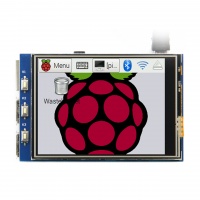
|

|
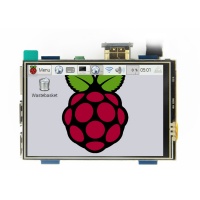
|

|
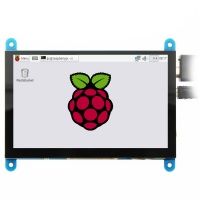
|
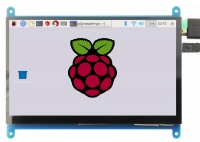
|
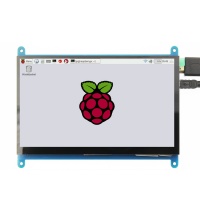
|
|
RaspberryPi MHS-series Display

|
Arduino Display

|

|
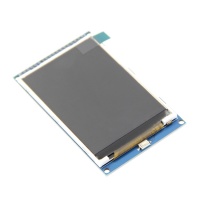
|

|
SPI&IIC Display

|

|
||
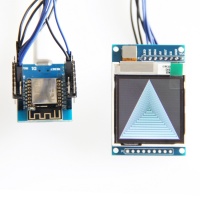
|
