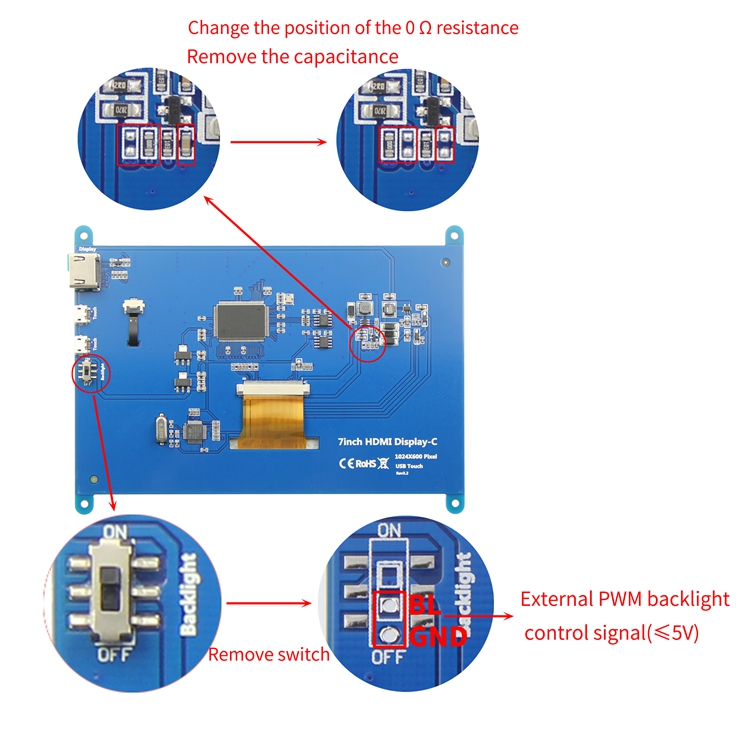Difference between revisions of "How to control the backlight brightness with PWM(7-B/7-C)"
| Line 11: | Line 11: | ||
[[File:7-C-背光控制-21.jpg|500px]] | [[File:7-C-背光控制-21.jpg|500px]] | ||
<br><br> | <br><br> | ||
| − | The backlight brightness can be controlled by following the | + | In Raspberry Pi 3B/3B+, The backlight brightness can be controlled by following the command: |
<pre> | <pre> | ||
Revision as of 15:45, 13 June 2020
This method is only available for 7-B Rev3.2, 7-C Rev3.3 or above
Connect the Raspberry Pi:

In Raspberry Pi 3B/3B+, The backlight brightness can be controlled by following the command:
gpio -g pwm 18 1024 gpio -g mode 18 pwm gpio pwmc 1000 gpio -g pwm 18 X
(The value of X should be between 0 and 1024)
In Raspberry Pi 4B, you need to update the wiringPi GPIO library (Raspberry Pi needs to connect to the Internet):
cd /tmp wget https://project-downloads.drogon.net/wiringpi-latest.deb sudo dpkg -i -B wiringpi-latest.deb
Execute the following command to control the backlight brightness:
gpio -g pwm 18 1024 gpio -g mode 18 pwm gpio pwmc 1000 gpio -g pwm 18 X
(The value of X should be between 0 and 1024)