Difference between revisions of "Chinese and English display modulo settings"
| (25 intermediate revisions by the same user not shown) | |||
| Line 7: | Line 7: | ||
*'''Font and size selection''' | *'''Font and size selection''' | ||
:[[File:MSP130W-002.jpg|750px]] | :[[File:MSP130W-002.jpg|750px]] | ||
| − | :Mode needs to select'''字符模式''' | + | :Mode needs to select '''字符模式''' |
| − | :Fonts can be selected according to needs, such as selection'''宋体''' | + | :Fonts can be selected according to needs, such as selection '''宋体''' |
:The word width and word height can be selected according to the needs. The font sizes commonly used in Chinese and English are as follows: | :The word width and word height can be selected according to the needs. The font sizes commonly used in Chinese and English are as follows: | ||
| − | :Chinese (word width x word height):''' | + | :Chinese (word width x word height):'''16x16、24x24、32x32、48x48''' |
| − | :English (character x word height):''' | + | :English (character x word height):'''6x8、6x12、8x16、12x24、16x32、24x48('''The corresponding font size needs to be set to respectively'''12x8、12x12、16x16、24x24、32x32、48x48)''' |
| − | :Modify the dot matrix size can be set according to requirements, generally set to'''0''' | + | :Modify the dot matrix size can be set according to requirements, generally set to '''0''' |
*'''Font option setting''' | *'''Font option setting''' | ||
| − | :There are many situations in the font option setting. Different settings and different code processing methods. | + | :There are many situations in the Chinese and English font option setting. Different settings and different code processing methods. |
:Here is an example of the following settings, the subsequent function code is written based on this setting. | :Here is an example of the following settings, the subsequent function code is written based on this setting. | ||
:[[File:MSP130W-001.jpg|750px]] | :[[File:MSP130W-001.jpg|750px]] | ||
| Line 74: | Line 74: | ||
}} | }} | ||
| − | == <font color="blue"> | + | == <font color="blue">English character modulo</font> == |
| − | *''' | + | *'''[[#English character modulo|Important note]]''' |
| − | : | + | :1.Because in the program, the English characters that need to be displayed are searched according to the ASCII offset, |
| − | : | + | ::so the entire set of ASCII characters needs to be modeled. |
| − | : | + | :2.'''If you do not need to use a character, you can set the modulo data of the character to {0}''', |
| + | ::as shown in the following example (take 6x8 size characters as an example) | ||
{{code|1= | {{code|1= | ||
| − | + | const unsigned char asc2_0806[95][8]={ | |
| − | { | + | ... //This example is omitted, the actual application needs to be added |
| − | + | {0},/*"2",18*/ Do not use number 2 | |
| − | + | {0x00,0x00,0x78,0xB0,0x08,0x88,0x70,0x00},/*"3",19*/ | |
| − | + | {0x00,0x00,0x30,0x50,0x90,0x78,0x10,0x00},/*"4",20*/ | |
| − | + | {0},/*"5",21*/ Do not use number 5 | |
| − | + | {0x00,0x00,0x70,0x80,0xF8,0x88,0x70,0x00},/*"6",22*/ | |
| − | + | {0},/*"7",23*/ Do not use number 7 | |
| − | + | {0x00,0x00,0xF8,0x88,0x70,0x88,0x78,0x00},/*"8",24*/ | |
| − | + | {0},/*"9",25*/ Do not use number 9 | |
| − | + | ... //This example is omitted, the actual application needs to be added | |
| − | |||
| − | |||
| − | |||
| − | |||
| − | |||
| − | |||
| − | |||
| − | |||
| − | |||
| − | |||
| − | |||
| − | |||
| − | |||
| − | |||
| − | |||
| − | |||
| − | |||
| − | |||
| − | |||
| − | |||
| − | |||
| − | |||
| − | |||
| − | |||
| − | |||
| − | |||
| − | |||
| − | |||
| − | |||
| − | |||
| − | |||
| − | |||
| − | |||
| − | |||
<nowiki>}</nowiki> | <nowiki>}</nowiki> | ||
}} | }} | ||
| + | :3.The ASCII characters are as follows (the first space is also included): | ||
| + | ::ASCII characters: !"#$%&'()*+,-./0123456789:;<=>?@ABCDEFGHIJKLMNOPQRSTUVWXYZ[\]^_`abcdefghijklmnopqrstuvwxyz{|}~ | ||
| + | :4.The English modulo data fonts are all '''Default''' | ||
| − | *''' | + | *'''The different sizes of English character modulo description''' |
| − | : | + | :*[http://www.lcdwiki.com/6x8_English_font_modulo_description '''6x8 English font modulo description'''] |
| − | :[ | + | :*[http://www.lcdwiki.com/6x12_English_font_modulo_description '''6x12 English font modulo description'''] |
| − | : | + | :*[http://www.lcdwiki.com/8x16_English_font_modulo_description '''8x16 English font modulo description'''] |
| − | + | :*[http://www.lcdwiki.com/12x24_English_font_modulo_description '''12x24 English font modulo description'''] | |
| − | + | :*[http://www.lcdwiki.com/16x32_English_font_modulo_description '''16x32 English font modulo description'''] | |
| − | + | :*[http://www.lcdwiki.com/24x48_English_font_modulo_description '''24x48 English font modulo description'''] | |
| − | + | :*[http://www.lcdwiki.com/32x64_English_font_modulo_description '''32x64 English font modulo description'''] | |
| − | + | :*[http://www.lcdwiki.com/48x96_English_font_modulo_description '''48x96 English font modulo description'''] | |
| − | + | :*[http://www.lcdwiki.com/64x128_English_font_modulo_description '''64x128 English font modulo description'''] | |
| − | |||
| − | |||
| − | |||
| − | |||
| − | |||
| − | |||
| − | |||
| − | |||
| − | |||
| − | |||
| − | |||
| − | |||
| − | |||
| − | |||
| − | |||
| − | |||
| − | |||
| − | |||
| − | |||
| − | |||
| − | |||
| − | |||
| − | |||
| − | |||
| − | |||
| − | |||
| − | |||
| − | |||
| − | |||
| − | |||
| − | |||
| − | |||
| − | |||
| − | |||
| − | |||
| − | |||
| − | |||
| − | |||
| − | |||
| − | |||
| − | |||
| − | |||
| − | |||
| − | |||
| − | |||
| − | |||
| − | |||
| − | |||
| − | |||
| − | |||
| − | |||
| − | |||
| − | |||
| − | |||
| − | |||
| − | |||
| − | |||
| − | |||
| − | |||
| − | |||
| − | |||
| − | |||
| − | |||
| − | |||
| − | |||
| − | |||
| − | |||
| − | |||
| − | |||
| − | |||
| − | |||
| − | |||
| − | |||
| − | |||
| − | |||
| − | |||
| − | |||
| − | |||
| − | |||
| − | |||
| − | |||
| − | |||
| − | |||
| − | |||
| − | |||
| − | |||
| − | |||
| − | |||
| − | |||
| − | |||
| − | |||
| − | |||
| − | |||
| − | *''' | + | == <font color="blue">Chinese character modulo</font> == |
| − | : | + | *'''[[#Chinese character modulo|Important note]]''' |
| − | : | + | :1.When displaying Chinese characters, the modulo data is obtained by querying the GBK code that needs to display Chinese characters; |
| − | :The | + | :2.After the Chinese character is successfully modulo, the corresponding relationship between the Chinese character GBK code and the modulo data is saved through an array of structures. |
| + | :3.The structure is defined as follows: | ||
{{code|1= | {{code|1= | ||
| − | + | //16x16 Chinese font structure definition | |
| + | typedef struct | ||
{ | { | ||
| − | + | unsigned char Index[2]; //Store Chinese character GBK code | |
| − | + | char Msk[32]; //Store Chinese character modulo data | |
| − | + | }typFNT_GB16; //Structure name can be defined by yourself | |
| − | |||
| − | |||
| − | |||
| − | |||
| − | |||
| − | |||
| − | |||
| − | |||
| − | |||
| − | |||
| − | |||
| − | |||
| − | |||
| − | |||
| − | |||
| − | |||
| − | |||
| − | |||
| − | |||
| − | |||
| − | |||
| − | |||
| − | |||
| − | |||
| − | |||
| − | |||
| − | |||
| − | |||
| − | |||
| − | |||
| − | |||
| − | |||
| − | |||
| − | |||
| − | |||
| − | |||
| − | |||
| − | |||
| − | |||
| − | |||
| − | |||
| − | + | \\\\\\\\\\\\\\\\\\\\\\\\\\\\\\\\\\\\\\\\\\\\\\\\\\\\\\\\\\\\\\\\\\\\\\\\\ | |
| − | + | //24x24 Chinese font structure definition | |
| − | + | typedef struct | |
| − | |||
| − | |||
| − | |||
{ | { | ||
| − | + | unsigned char Index[2]; //Store Chinese character GBK code | |
| − | + | char Msk[72]; //Store Chinese character modulo data | |
| − | + | }typFNT_GB24; //Structure name can be defined by yourself | |
| − | |||
| − | |||
| − | |||
| − | |||
| − | |||
| − | |||
| − | |||
| − | |||
| − | |||
| − | |||
| − | |||
| − | |||
| − | |||
| − | |||
| − | |||
| − | |||
| − | |||
| − | |||
| − | |||
| − | |||
| − | |||
| − | |||
| − | |||
| − | |||
| − | |||
| − | |||
| − | |||
| − | |||
| − | |||
| − | |||
| − | |||
| − | |||
| − | |||
| − | |||
| − | |||
| − | |||
| − | |||
| − | |||
| − | |||
| − | |||
| − | |||
| − | |||
| − | + | \\\\\\\\\\\\\\\\\\\\\\\\\\\\\\\\\\\\\\\\\\\\\\\\\\\\\\\\\\\\\\\\\\\\\\\\\ | |
| − | + | //32x32 Chinese font structure definition | |
| − | + | typedef struct | |
| − | |||
| − | |||
| − | |||
| − | |||
{ | { | ||
| − | + | unsigned char Index[2]; //Store Chinese character GBK code | |
| − | + | char Msk[128]; //Store Chinese character modulo data | |
| − | + | }typFNT_GB32; //Structure name can be defined by yourself | |
| − | |||
| − | |||
| − | |||
| − | |||
| − | |||
| − | |||
| − | |||
| − | |||
| − | |||
| − | |||
| − | |||
| − | |||
| − | |||
| − | |||
| − | |||
| − | |||
| − | |||
| − | |||
| − | |||
| − | |||
| − | |||
| − | |||
| − | |||
| − | |||
| − | |||
| − | |||
| − | |||
| − | |||
| − | |||
| − | |||
| − | |||
| − | |||
| − | |||
| − | |||
| − | |||
| − | |||
| − | |||
| − | |||
| − | |||
| − | |||
| − | |||
| − | |||
| − | |||
| − | |||
| − | |||
| − | + | \\\\\\\\\\\\\\\\\\\\\\\\\\\\\\\\\\\\\\\\\\\\\\\\\\\\\\\\\\\\\\\\\\\\\\\\\ | |
| − | + | //48x48 Chinese font structure definition | |
| − | + | typedef struct | |
| − | |||
| − | |||
| − | |||
{ | { | ||
| − | + | unsigned char Index[2]; //Store Chinese character GBK code | |
| − | + | char Msk[288]; //Store Chinese character modulo data | |
| − | + | }typFNT_GB48; //Structure name can be defined by yourself | |
| − | |||
| − | |||
| − | |||
| − | |||
| − | |||
| − | |||
| − | |||
| − | |||
| − | |||
| − | |||
| − | |||
| − | |||
| − | |||
| − | |||
| − | |||
| − | |||
| − | |||
| − | |||
| − | |||
| − | |||
| − | |||
| − | |||
| − | |||
| − | |||
| − | |||
| − | |||
| − | |||
| − | |||
| − | |||
| − | |||
| − | |||
| − | |||
| − | |||
| − | |||
| − | |||
| − | |||
| − | |||
| − | |||
| − | |||
| − | |||
| − | |||
| − | |||
| − | |||
| − | |||
}} | }} | ||
| − | ''' | + | *'''The different sizes of Chinese modulo description''' |
| − | : | + | :*[http://www.lcdwiki.com/16x16_Chinese_font_modulo_description '''16x16 Chinese font modulo description'''] |
| − | + | :*[http://www.lcdwiki.com/24x24_Chinese_font_modulo_description '''24x24 Chinese font modulo description'''] | |
| − | : | + | :*[http://www.lcdwiki.com/32x32_Chinese_font_modulo_description '''32x32 Chinese font modulo description'''] |
| − | + | :*[http://www.lcdwiki.com/48x48_Chinese_font_modulo_description '''48x48 Chinese font modulo description'''] | |
| − | |||
| − | |||
| − | |||
| − | |||
| − | |||
| − | |||
| − | |||
| − | |||
| − | |||
| − | |||
| − | |||
| − | |||
| − | |||
| − | |||
| − | |||
| − | |||
| − | |||
| − | |||
| − | |||
| − | |||
| − | |||
| − | |||
| − | |||
| − | |||
| − | |||
| − | |||
| − | |||
| − | |||
| − | |||
| − | |||
| − | |||
| − | |||
| − | |||
| − | |||
| − | |||
| − | |||
| − | |||
| − | |||
| − | |||
| − | |||
| − | |||
| − | |||
| − | |||
| − | |||
| − | |||
| − | |||
| − | |||
| − | |||
| − | |||
| − | |||
[[#top|BACK TO TOP]] | [[#top|BACK TO TOP]] | ||
Latest revision as of 14:05, 12 June 2023
Contents
Molding software configuration
The font modulo software used in the test example is PCtoLCD2002. For detailed instructions on its use, see the following document:
PCtoLCD2002 Instructions for use
The PCtoLCD2002 software is specifically set as follows:
- Font and size selection
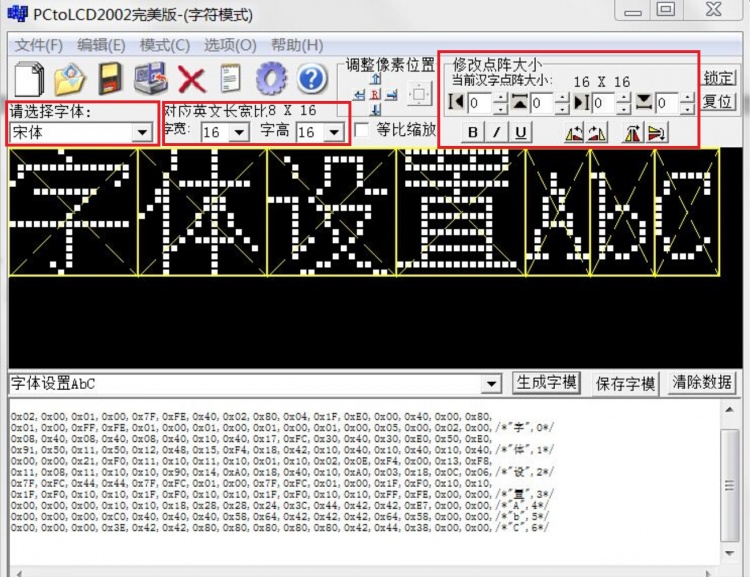
- Mode needs to select 字符模式
- Fonts can be selected according to needs, such as selection 宋体
- The word width and word height can be selected according to the needs. The font sizes commonly used in Chinese and English are as follows:
- Chinese (word width x word height):16x16、24x24、32x32、48x48
- English (character x word height):6x8、6x12、8x16、12x24、16x32、24x48(The corresponding font size needs to be set to respectively12x8、12x12、16x16、24x24、32x32、48x48)
- Modify the dot matrix size can be set according to requirements, generally set to 0
- Font option setting
- There are many situations in the Chinese and English font option setting. Different settings and different code processing methods.
- Here is an example of the following settings, the subsequent function code is written based on this setting.
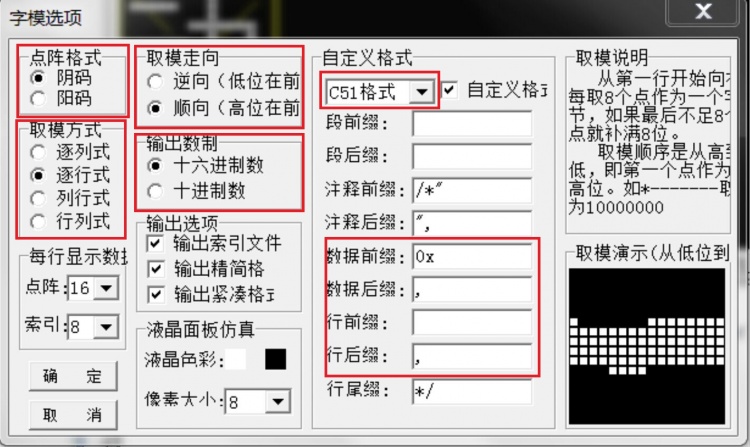
- Dot matrix format select 阴码
- Modal mode select 逐行式
- Molding trend select 顺向(高位在前)
- Output number system select 十六进制数
- Custom format select C51格式
Bottom support function
- LCD_SetWindows
- The function implementation differs depending on the driver IC (different drive ICs set coordinate values with different commands and principles),
- but the principle is basically the same, setting the start and end coordinates and setting a display area.
- Examples are as follows (ILI9341 as an example)
void LCD_SetWindows(u16 xStar, u16 yStar,u16 xEnd,u16 yEnd)
{
LCD_WR_REG(lcddev.setxcmd);
LCD_WR_DATA(xStar>>8);
LCD_WR_DATA(0x00FF&xStar);
LCD_WR_DATA(xEnd>>8);
LCD_WR_DATA(0x00FF&xEnd);
LCD_WR_REG(lcddev.setycmd);
LCD_WR_DATA(yStar>>8);
LCD_WR_DATA(0x00FF&yStar);
LCD_WR_DATA(yEnd>>8);
LCD_WR_DATA(0x00FF&yEnd);
LCD_WriteRAM_Prepare(); //Start writing to GRAM
}
- Lcd_WriteData_16Bit
- This function is to set the pixel color value into GRAM, and then display it
- Examples are as follows (ILI9341 as an example)
void Lcd_WriteData_16Bit(u16 Data)
{
LCD_CS_CLR;
LCD_RS_SET;
SPI_WriteByte(SPI2,Data>>8);
SPI_WriteByte(SPI2,Data);
LCD_CS_SET;
}
- LCD_DrawPoint
- In fact, the LCD_SetWindows function and the Lcd_WriteData_16Bit function are used to display a pixel.
- Examples are as follows (ILI9341 as an example)
void LCD_DrawPoint(u16 x,u16 y)
{
LCD_SetCursor(x,y);//Set the cursor position
Lcd_WriteData_16Bit(POINT_COLOR);
}
English character modulo
- 1.Because in the program, the English characters that need to be displayed are searched according to the ASCII offset,
- so the entire set of ASCII characters needs to be modeled.
- 2.If you do not need to use a character, you can set the modulo data of the character to {0},
- as shown in the following example (take 6x8 size characters as an example)
const unsigned char asc2_0806[95][8]={
... //This example is omitted, the actual application needs to be added
{0},/*"2",18*/ Do not use number 2
{0x00,0x00,0x78,0xB0,0x08,0x88,0x70,0x00},/*"3",19*/
{0x00,0x00,0x30,0x50,0x90,0x78,0x10,0x00},/*"4",20*/
{0},/*"5",21*/ Do not use number 5
{0x00,0x00,0x70,0x80,0xF8,0x88,0x70,0x00},/*"6",22*/
{0},/*"7",23*/ Do not use number 7
{0x00,0x00,0xF8,0x88,0x70,0x88,0x78,0x00},/*"8",24*/
{0},/*"9",25*/ Do not use number 9
... //This example is omitted, the actual application needs to be added
}
- 3.The ASCII characters are as follows (the first space is also included):
- ASCII characters: !"#$%&'()*+,-./0123456789:;<=>?@ABCDEFGHIJKLMNOPQRSTUVWXYZ[\]^_`abcdefghijklmnopqrstuvwxyz{|}~
- 4.The English modulo data fonts are all Default
- The different sizes of English character modulo description
- 6x8 English font modulo description
- 6x12 English font modulo description
- 8x16 English font modulo description
- 12x24 English font modulo description
- 16x32 English font modulo description
- 24x48 English font modulo description
- 32x64 English font modulo description
- 48x96 English font modulo description
- 64x128 English font modulo description
Chinese character modulo
- 1.When displaying Chinese characters, the modulo data is obtained by querying the GBK code that needs to display Chinese characters;
- 2.After the Chinese character is successfully modulo, the corresponding relationship between the Chinese character GBK code and the modulo data is saved through an array of structures.
- 3.The structure is defined as follows:
//16x16 Chinese font structure definition
typedef struct
{
unsigned char Index[2]; //Store Chinese character GBK code
char Msk[32]; //Store Chinese character modulo data
}typFNT_GB16; //Structure name can be defined by yourself
\\\\\\\\\\\\\\\\\\\\\\\\\\\\\\\\\\\\\\\\\\\\\\\\\\\\\\\\\\\\\\\\\\\\\\\\\
//24x24 Chinese font structure definition
typedef struct
{
unsigned char Index[2]; //Store Chinese character GBK code
char Msk[72]; //Store Chinese character modulo data
}typFNT_GB24; //Structure name can be defined by yourself
\\\\\\\\\\\\\\\\\\\\\\\\\\\\\\\\\\\\\\\\\\\\\\\\\\\\\\\\\\\\\\\\\\\\\\\\\
//32x32 Chinese font structure definition
typedef struct
{
unsigned char Index[2]; //Store Chinese character GBK code
char Msk[128]; //Store Chinese character modulo data
}typFNT_GB32; //Structure name can be defined by yourself
\\\\\\\\\\\\\\\\\\\\\\\\\\\\\\\\\\\\\\\\\\\\\\\\\\\\\\\\\\\\\\\\\\\\\\\\\
//48x48 Chinese font structure definition
typedef struct
{
unsigned char Index[2]; //Store Chinese character GBK code
char Msk[288]; //Store Chinese character modulo data
}typFNT_GB48; //Structure name can be defined by yourself
- The different sizes of Chinese modulo description